Lorem Ipsum Generator
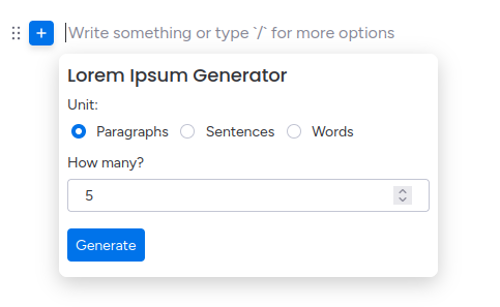
TextTools - Lorem Ipsum generates lorem ipsum text
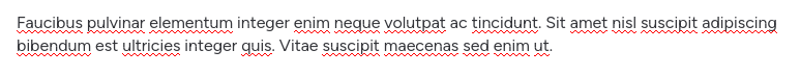
Generated placeholder text
Quick Reference
TextTools - Lorem Ipsum will generate lorem ipsum text and add it after the current block in a Workdoc.
You can specify a number of paragraphs, sentences, or words.
To use it on the entire Workdoc:
Type
/texttoolson a new, blank block.Select TextTools - Lorem Ipsum.
Select paragraphs, sentences, or words.
Select the number of them you want.
Click generate.
Done!
What It Does
The TextTools - Lorem Ipsum generator adds placeholder paragraphs, sentences and words to your Workdoc.
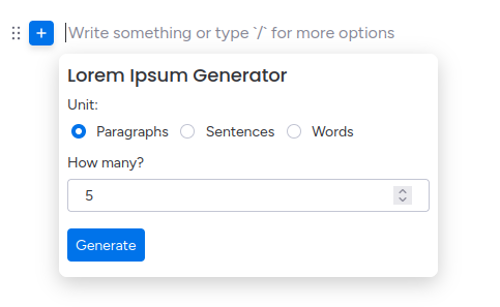
TextTools - Lorem Ipsum options
Features
The TextTools - Lorem Ipsum generator will add text in regular blocks or columns layouts.
New text will be inserted in new blocks below the block you are currently on.
You can:
- Create paragraphs, sentences or text.
- Choose how many units you want (i.e. “3 paragraphs”).
How To Access It
You can access TextTools - Lorem Ipsum from:
- Command mode (acts on entire workdoc)
- the Blue Plus (acts on entire workdoc)
Access from Command mode
This operates on the entire Workdoc document.
Start a new block and type
/texttools.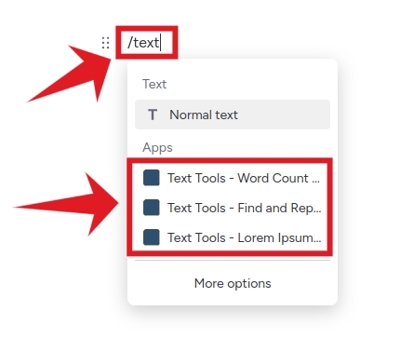
Type "/text" and search the list.
- Then select TextTools - Lorem Ipsum.
Access from the Blue Plus button
This operates on the entire Workdoc document.
Click the Blue + button.

Click the blue "+".
Then look for TextTools - Lorem Ipsum.
Next select TextTools - Lorem Ipsum.
How To Use It
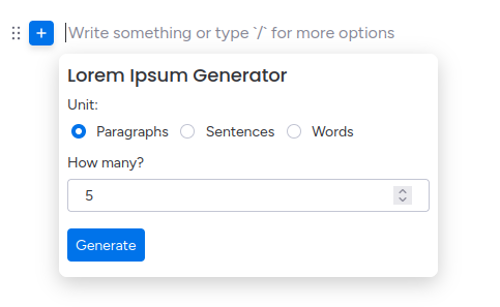
TextTools - Lorem Ipsum options
- Access it with one of the above methods.
- Select Unit.
- Select How Many units you want.
- Click Generate.
- Text will be generated below the current block.
Examples
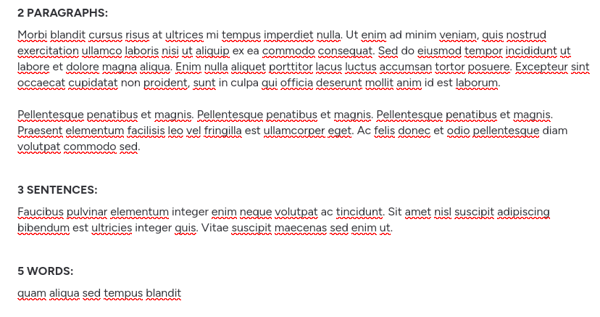
TextTools - Lorem Ipsum output
This app will add:
1 or more paragraphs:
Faucibus pulvinar elementum integer enim neque volutpat ac tincidunt. Pellentesque elit eget gravida cum sociis natoque penatibus et magnis. Dignissim sodales ut eu sem integer vitae justo eget magna.
1 or more sentences:
Euismod quis viverra nibh cras pulvinar mattis nunc sed blandit.
1 or more words without punctuation or capitalization:
quis nostrud exercitation